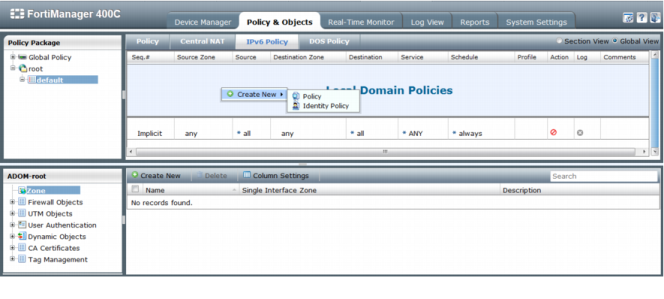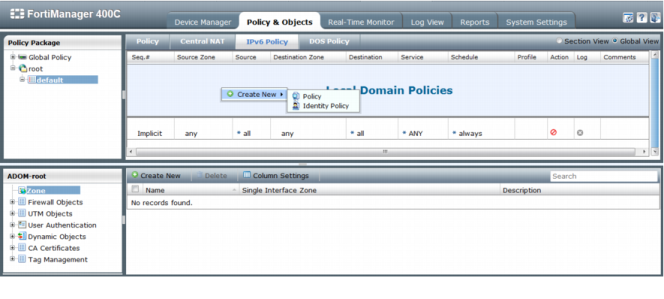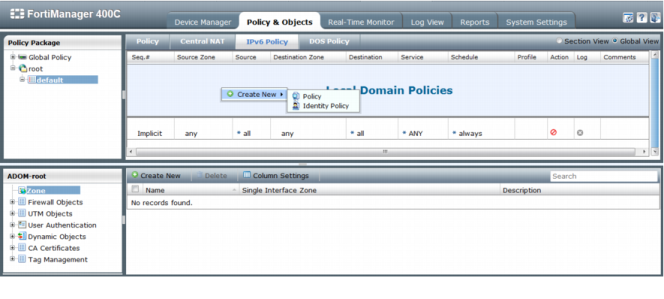Policy & Objects dual pane
The Policy & Objects tab has been redesigned to create a dual pane layout. The ADOM related objects appear on the bottom pane, and the top pane contains the policies for the selected policy package.
You can drag and drop one or more objects from the object frame into a specific cell of the policy, for example, drag and drop an address to the source or destination cell of the policy.
The following features are available for drag and drop:
• Drag one or more objects without opening a new page
• Edit objects while keeping the policy table in view
• Highlighted permitted cell targets
• Previously selected objects remain highlighted in the object list until the drag operation completed.
Web-based Manager improvements have been made to the policy table.