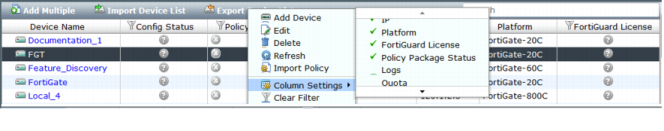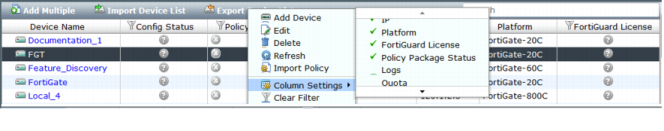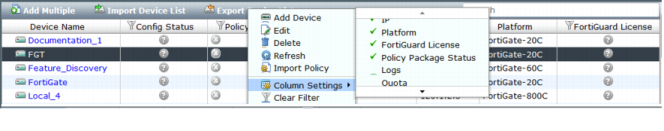Policy package status
To view the policy package status, right-click on the right pane, select Column Settings, and then select Policy Package Status in the pop-up menu. When you hover the mouse cursor over the column icon, you can see when the last check was performed. When the admin makes a change to any policies, the corresponding policy package will be deemed dirty, and will show as such in the device list.
From Column Settings, you can choose to display the following information:
Config Status | Platform | FortiGuard License | City |
Policy Package Status | Logs | Firmware Version | Province |
Connectivity | Quota | Description | Country |
IP | Log Connectivity | Contact | Company |