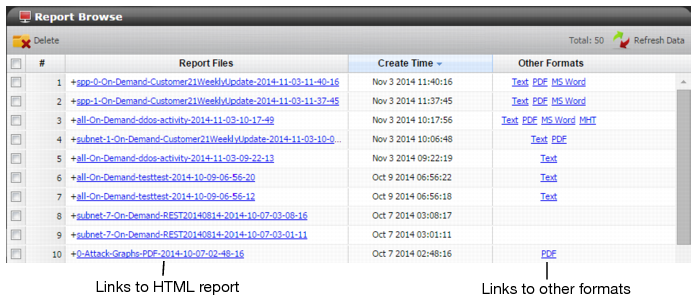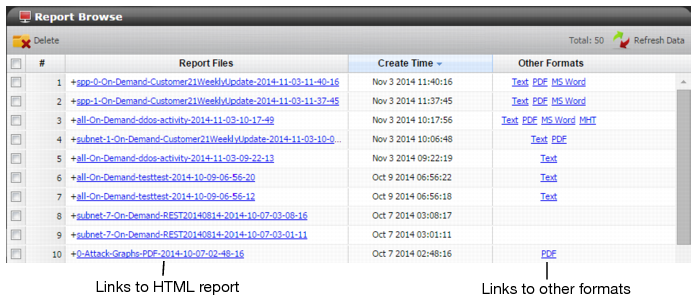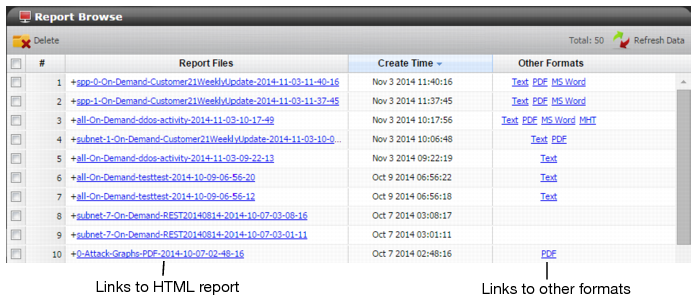Using the report browser
The report browser is a list of generated reports (scheduled or on demand). You can use the report browser to view the reports or delete them from the system.
The attack categories and types reported correspond with the DDoS Attack log categories and event types. Refer to
Table 64 for descriptions.
Before you begin:
• You must have Read-Write permission for Log & Report settings.
To view or delete reports:
1. Go to Log & Report > Report Browse > Report Browse.
2. Click the report title to view it or the delete link to delete it.