Figure 25: Administrator settings page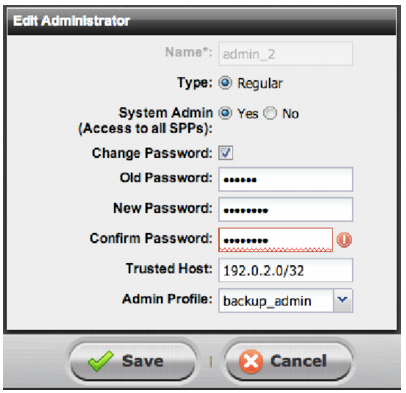
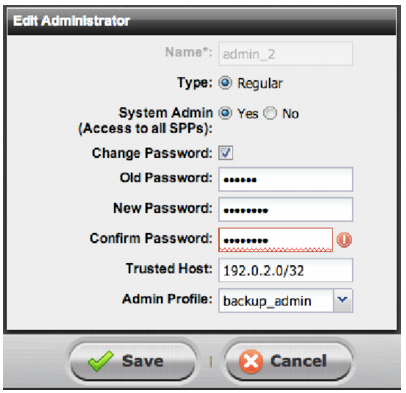
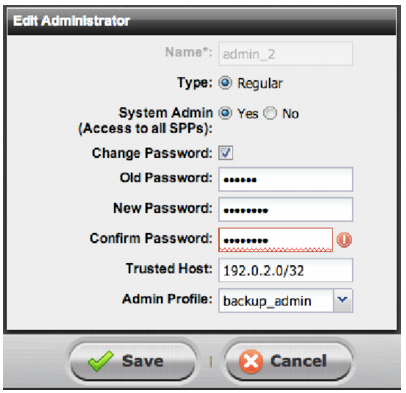
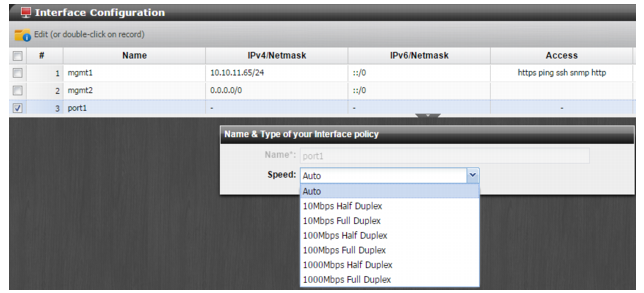
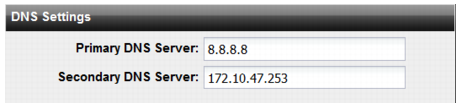
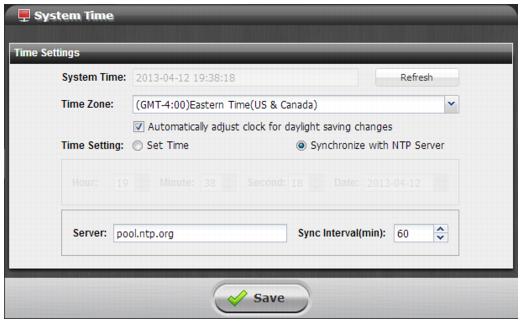
To complete the procedures in this section using the CLI: 1. Use a command sequence similar to the following to change the administrator password: config system admin edit admin set password <new-password_str> '' end 2. Use a command sequence similar to the following to configure network interface speed/duplex: config system interface edit port1 set speed {10full|10half|100full|100half|1000full|1000half|auto} end 3. Use a command sequence similar to the following to configure DNS: config system dns set primary <address_ipv4> set secondary <address_ipv4> end 4. Use a command sequence similar to the following to configure NTP: config system time ntp set ntpsync enable set ntpserver {<server_fqdn> | <server_ipv4>} set syncinterval <minutes_int> end Or use a command syntax similar to the following to set the system time manually: config system time manual set zone <timezone_index> set daylight-saving-time {enable | disable} end execute date <time_str> <date_str> |