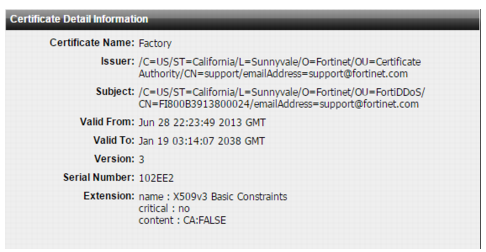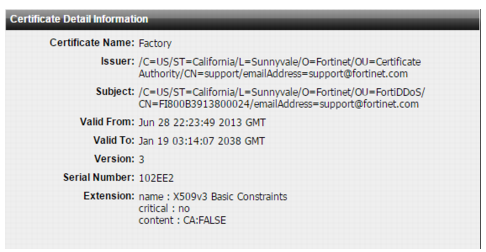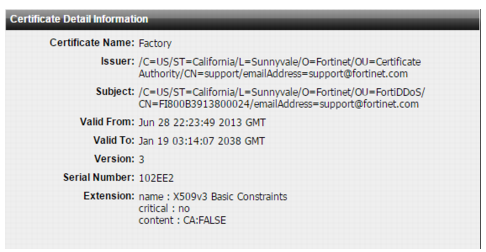Viewing the local certificate
The FortiDDoS system uses two types of TLS/SSL traffic:
• System administration—Administrators connect to the web UI (HTTPS connections only).
• Secure management traffic—Some management traffic might require a TLS/SSL connection. For example, you might use TLS/SSL to connect to the FortiGuard IP Reputation service.
The system has its own default “Factory” certificate that it presents to establish secure connections with the administrator client computer.
To view the local certificate:
1. Go to System > Certificates > Local.
2. Select the factory certificate and click View.