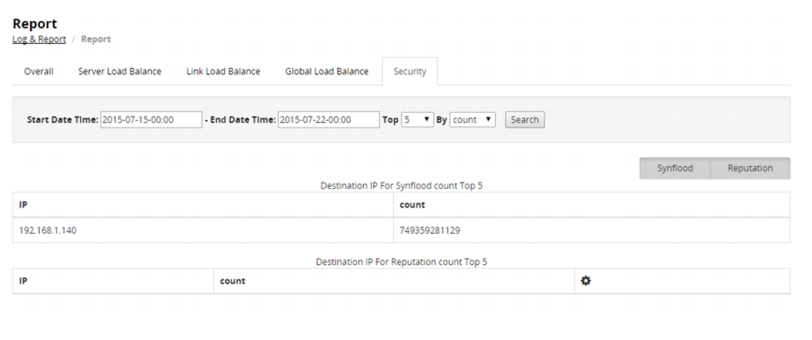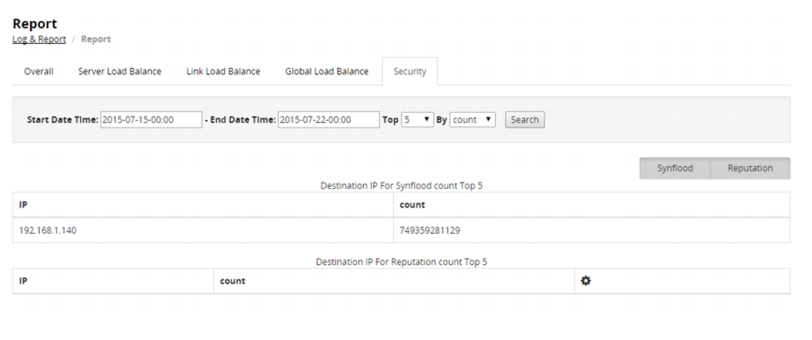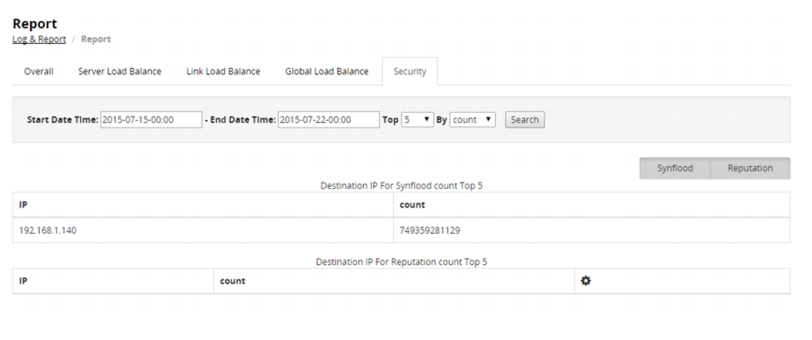Using the Security report
The Security report is a count of traffic matching security policies.
Before you begin:
• You must have Read-Write permission for Log & Report settings.
To generate a report:
1. Go to Log & Report > Report.
2. Click the Security tab.
3. Specify a time range for the report.
4. Select the number of destination IP addresses to include in the graph.
5. Click Search to generate the query.
A summary table is displayed.
6. Click Details to display the report graph.