Prerequisite tasks
You must download the certificates from your backend servers so that you can import them into the FortiADC system.
Downloading the CA certificate from a backend server
This example shows how to download a CA certificate from Microsoft Windows 2003.
To download a CA certificate from Microsoft Windows 2003 Server:
1. Go to https://<ca-server_ipv4>/certsrv/.
where <ca-server_ipv4> is the IP address of your CA server.
2. Log in as Administrator. Other accounts may not have sufficient privileges.
The Microsoft Certificate Services home page appears.
Figure 36 is an example of this page.
3. Click the Download CA certificate, certificate chain, or CRL link to display the Download a CA Certificate, Certificate Chain, or CRL page.
Figure 37 is an example of this page.
4. From Encoding Method, select Base64.
5. Click Download CA certificate.
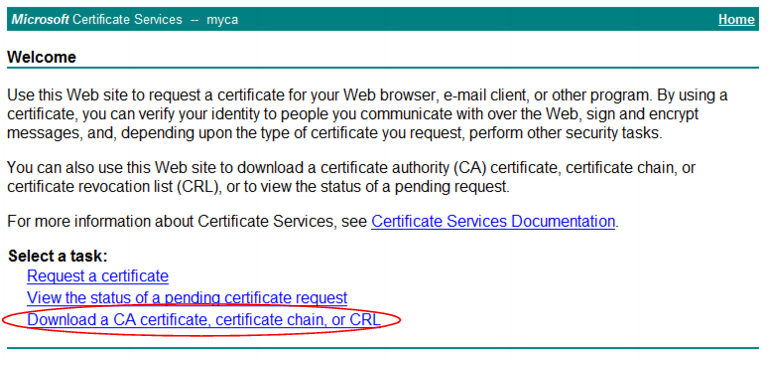 Welcome page
Welcome page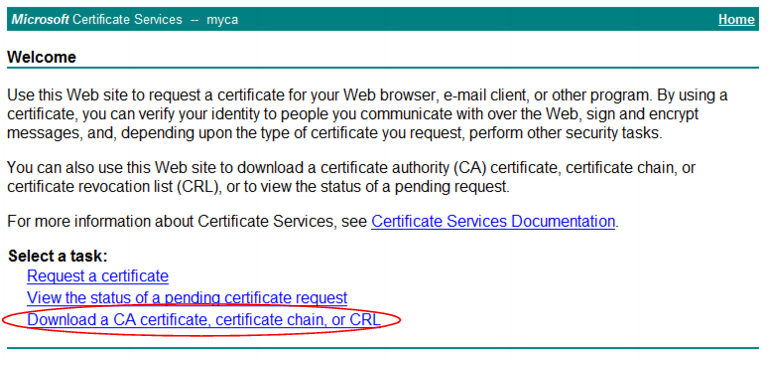 Welcome page
Welcome page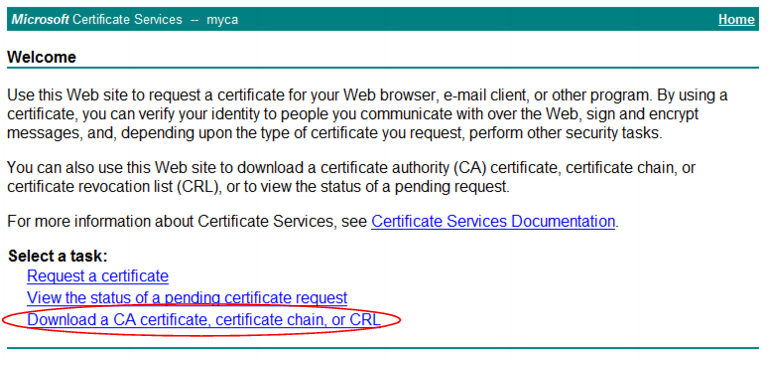 Welcome page
Welcome page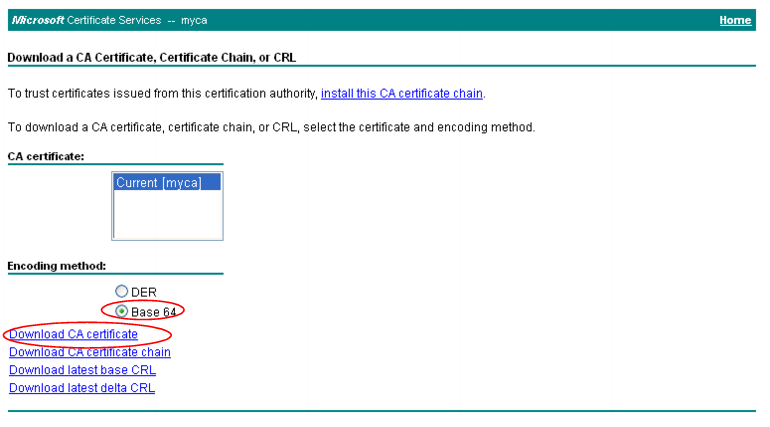 Download a CA Certificate, Certificate Chain, or CRL page
Download a CA Certificate, Certificate Chain, or CRL page