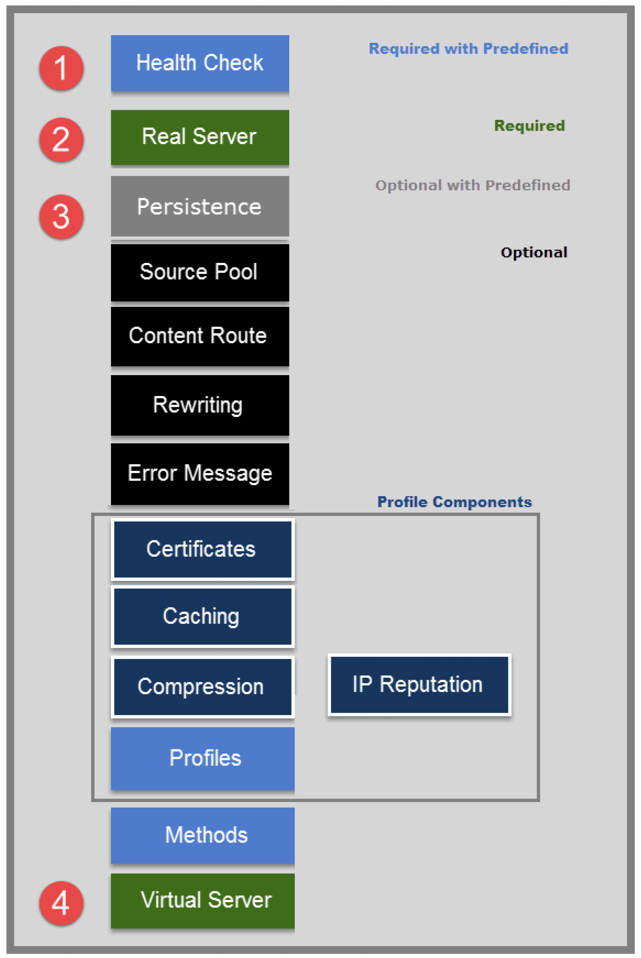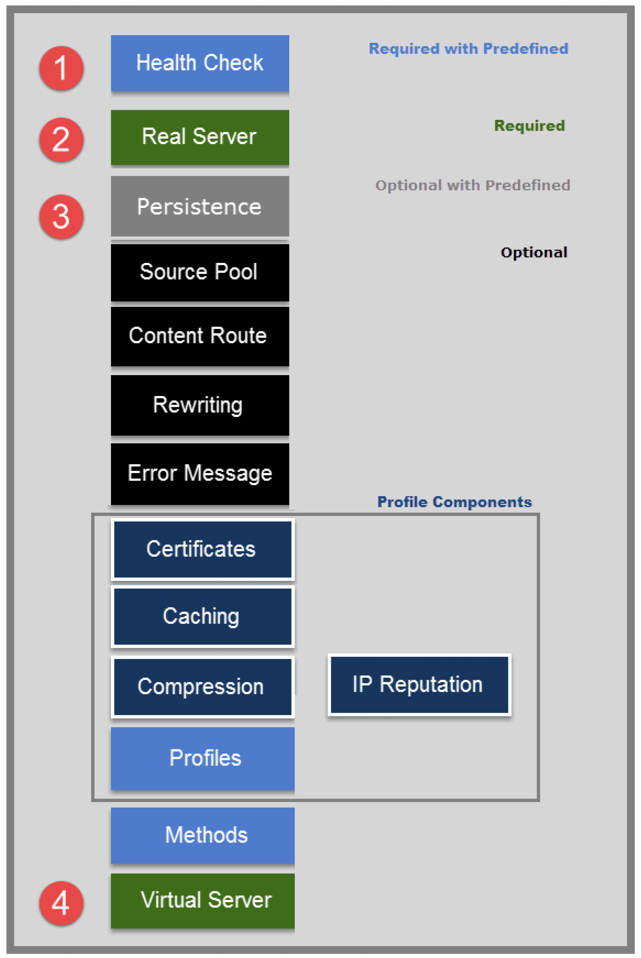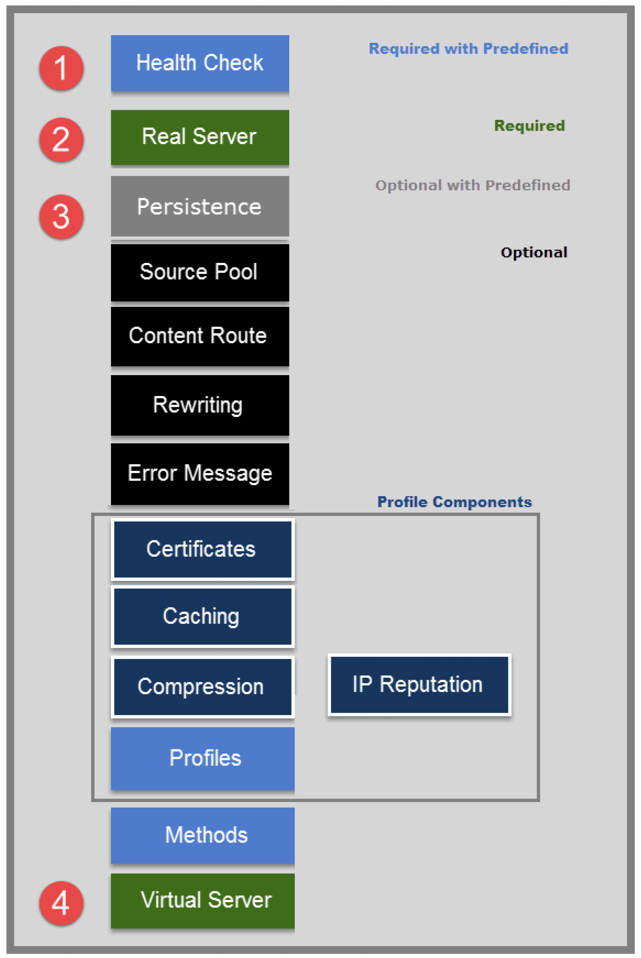Server load balancing configuration overview
The configuration object framework supports the granularity of FortiADC application delivery control rules. You can configure specific options and rules for one particular type of traffic, and different options and rules for another type.
Figure 24 shows the configuration objects used in the server load balancing configuration and the order in which you create them.
Basic steps
1. Configure health check rules. This step is optional. In many cases, you can use predefined health check rules. If you want to use custom rules, configure them before you configure the pools of real servers.
2. Configure server pools. Server pools are the backend servers you want to load balance. This step is required.
3. Configure persistence rules, optional features, profile components, and load balancing methods. You can skip this step if you want to select from predefined persistence rules, profiles, and methods when you configure the virtual server.
4. Configure the virtual server. When you configure a virtual server, you select from predefined and custom configuration objects.