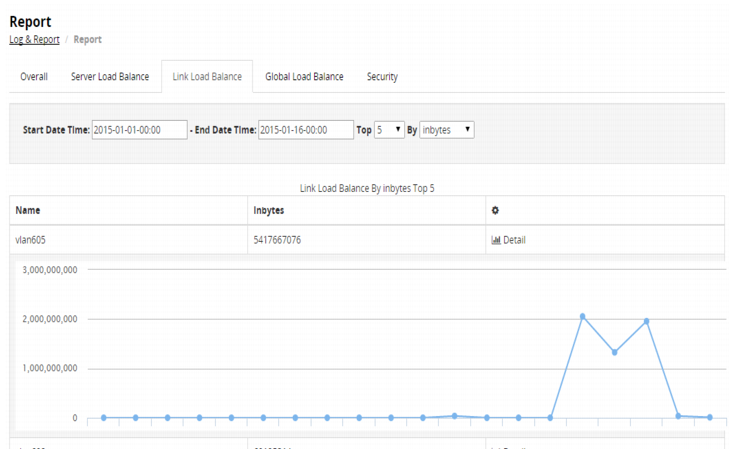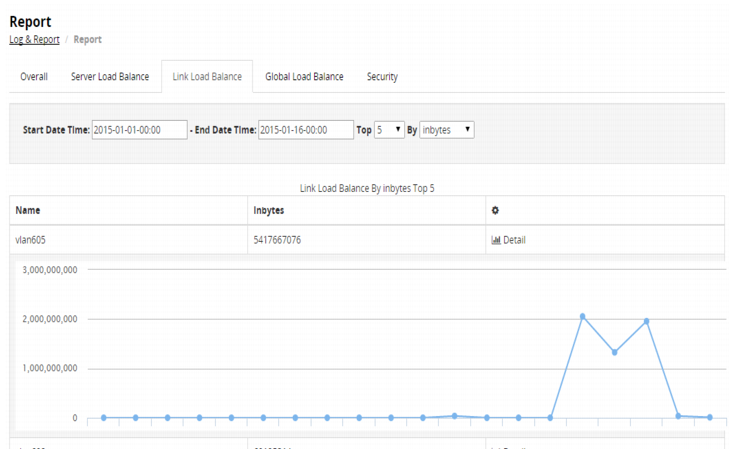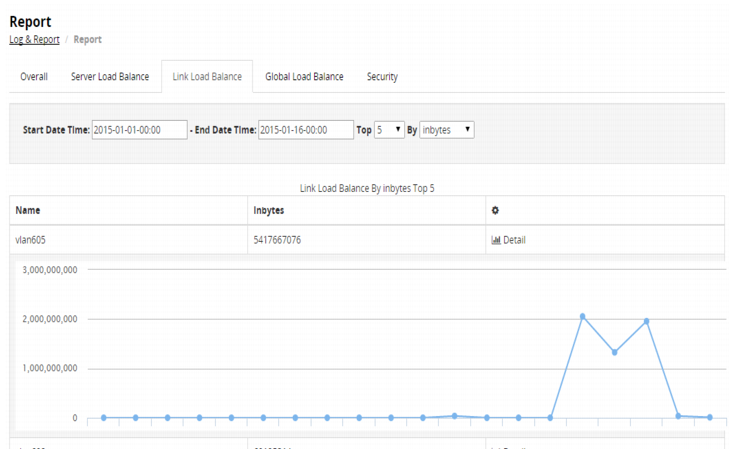Using the Link Load Balance report
The Link Load Balance report is a graph of throughput for the LLB gateways with the top throughput.
Before you begin:
• You must have Read-Write permission for Log & Report settings.
To generate a report:
1. Go to Log & Report > Report.
2. Click the Link Load Balance tab.
3. Specify a time range for the report.
4. Select whether to use inbound traffic, outbound traffic, or number of sessions as the measure of throughput.
5. Select the number of gateways to include in the graph.
The report is added to the report table.
6. Click Details to display the report graph.