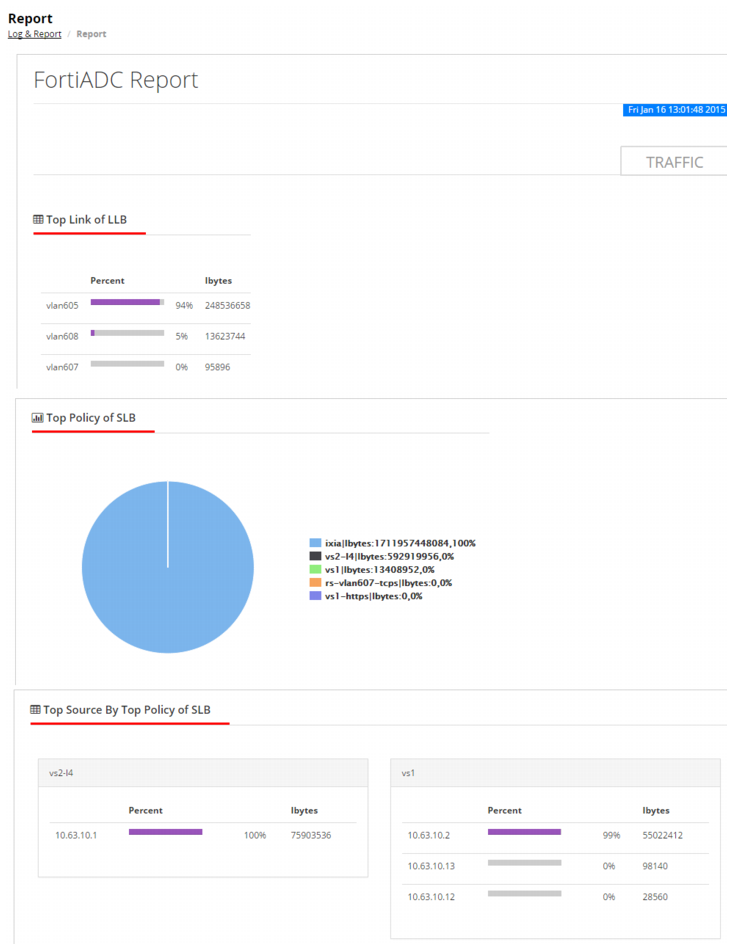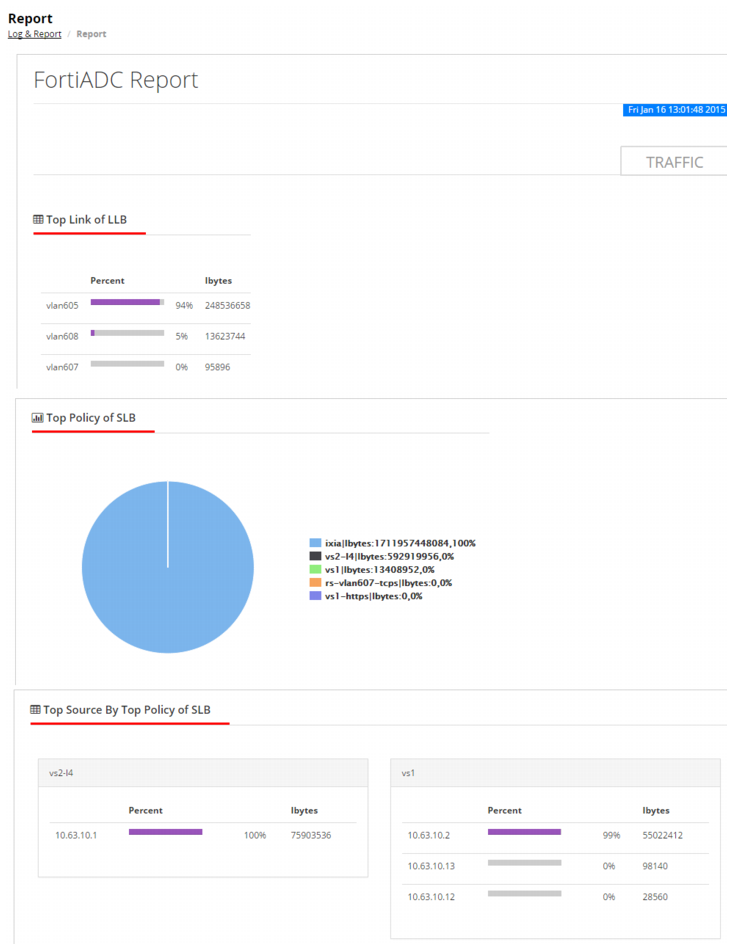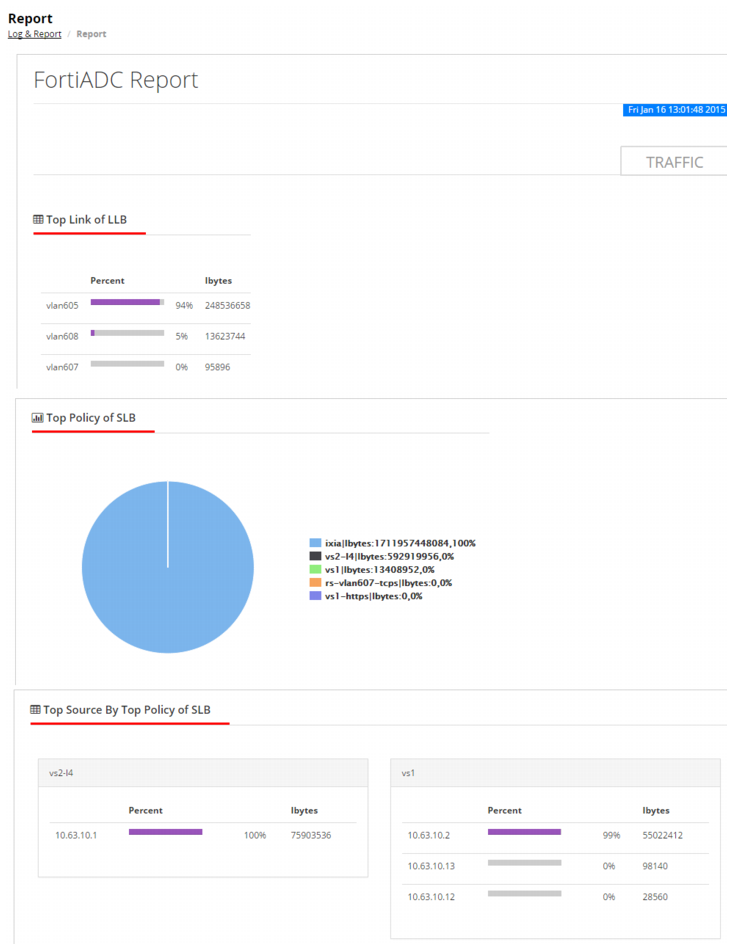Using the Overall report
The Overall report is a graph of total traffic throughput and security policy actions.
Before you begin:
• You must have Read-Write permission for Log & Report settings.
To generate a report:
1. Go to Log & Report > Report.
The report page displays the Overall tab.
2. Specify a time range for the report.
3. Click Generate.
The report is added to the report table.