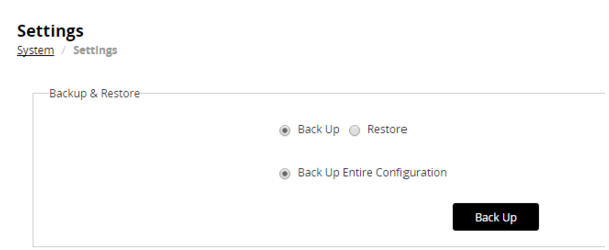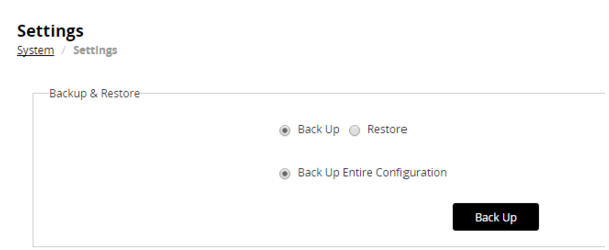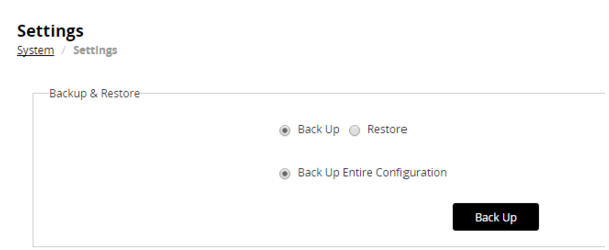Step 8: Back up the configuration
Once you have tested your basic installation and verified that it functions correctly, create a backup. This “clean” backup is a reference point that has many benefits, including:
• Troubleshooting—You can use a diff tool to compare a problematic configuration with this baseline configuration.
• Restarting—You can rapidly restore your system to a simple yet working point.
• Rapid deployment—You can use the configuration file as a template for other FortiADC systems. You can edit use any text editor to edit the plain text configuration file and import it into another FortiADC system. You should change unique identifiers, such as IP address and sometimes other local network settings that differ from one deployment to another.
To backup the system configuration:
1. Go to System > Settings.
2. Click the
Maintenance tab to display the maintenance page. See
Figure 20.
3. Retain the default selections and click Back Up.
For detailed information, refer to the online help or see
“Backing up and restoring the configuration”.