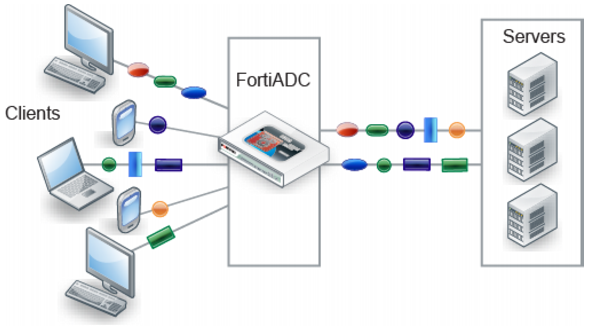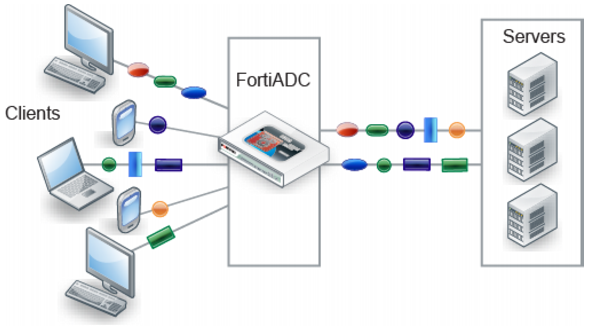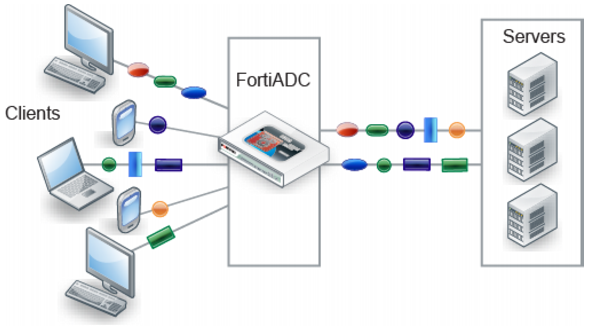TCP multiplexing
The TCP multiplexing option enables Layer 7 load balancing virtual servers to “reuse” existing TCP connections. In the same way that persistent HTTP connections allow a single HTTP connection to retrieve multiple objects, TCP multiplexing allows the virtual server to use a single connection between FortiADC and the backend servers for multiple sessions. Using this connection pool can reduce the impact of TCP overhead on web server and application performance.
Note: The feature is not supported for virtual servers that use HTTPS or TCPS profiles, or profiles with the Source Address option enabled.
You can enable and configure this option using the CLI only.
To configure a connection pool and assign it to a virtual server:
1. To define the connection pool, connect to the CLI and enter the following command:
config load-balance connection-pool
edit <pool_name>
set age <age_int>
set reuse <reuse_int>
set size <size_int>
set timeout <timeout_int>
end
where:
• <pool_name> is a name that identifies the pool in the user interface.
• <age_int> is the maximum duration of a connection in seconds. The recommended value is 3000.
• <reuse_int> is the maximum number of times that the virtual server can reuse the connection. The recommended value is 2000.
• <size_int> is the maximum number of connections in the connection pool. The recommended value is 0, which specifies that there is no limit on the connection size.
• <timeout_int> is the maximum number of seconds a connection can be idle before FortiADC deletes it. The recommended value is 30.
2. To assign the connection pool configuration to a virtual server, enter the following command:
config load-balance virtual-server
edit <virtual-server_name>
set type l7-load-balance
set connection-pool <pool_name>
end
where:
• <pool_name> is the name of the connection pool.