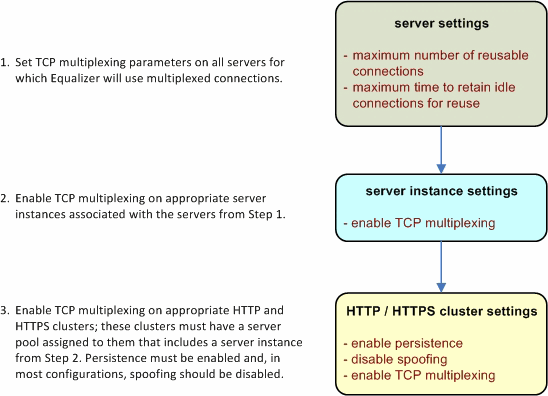
On FortiADC, TCP multiplexing can be enabled for HTTP and HTTPS clusters only and is disabled by default. The figure below describes the general process to follow when enabling TCP multiplexing for the first time.
After TCP multiplexing is enabled as above, it can be selectively disabled on clusters and server instances without modifying the TCP multiplexing parameters set on the server.
Refer to Modifying a Layer 7 HTTP or HTTPS Cluster or Cluster and Match Rule Commands (on the CLI) for details.