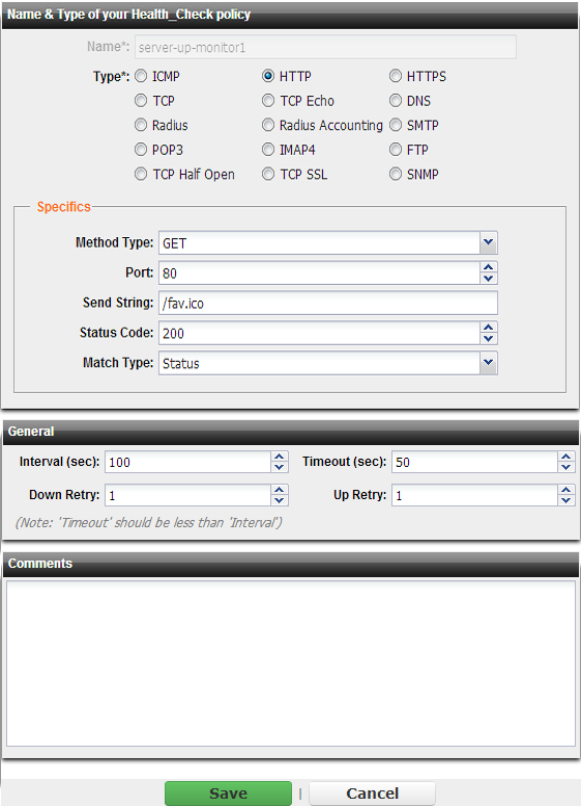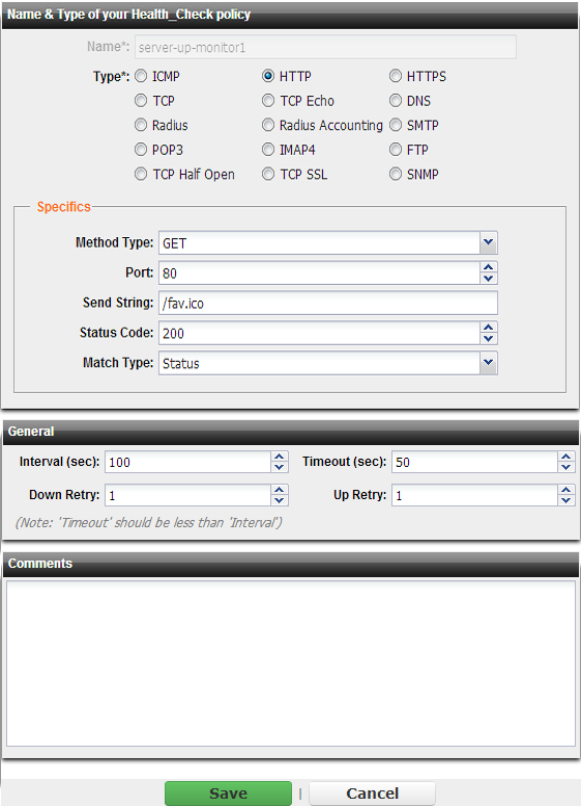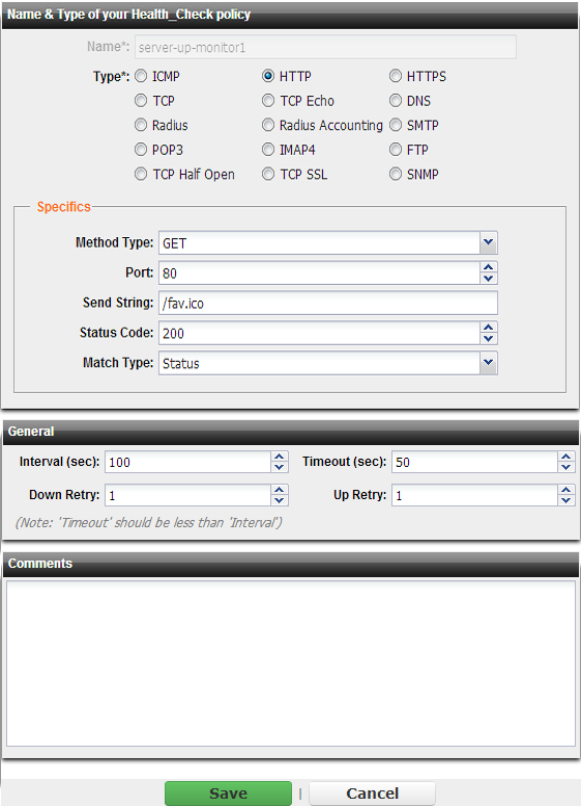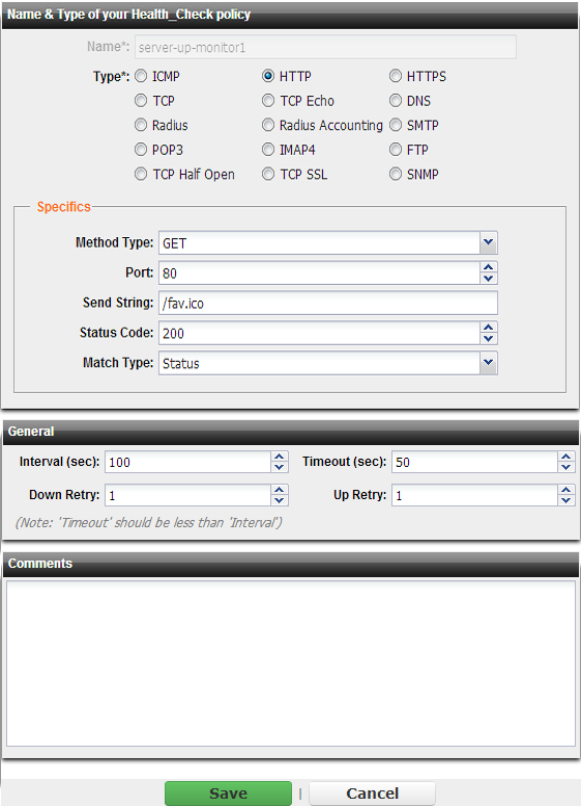Monitoring your servers’ responsiveness
Tests for server availability (called “server health checks” in the web UI) poll web servers that are members of a server farm to determine their responsiveness before forwarding traffic. Server health checks can use:
• TCP connections
• TCP SYN (half-open connection),
• TCPS
• HTTP/HTTPS
• email (SMTP, POP3, IMAP)
• SNMP
• UDP
• r ICMP ECHO_REQUEST (ping)
To most accurately determine whether your servers are available, if possible, configure FortiADC to use the same protocol to monitor your servers that clients will use to connect to them.
The FortiADC appliance will poll the server at the frequency set in the Interval option. If the appliance does not receive a reply within the timeout period, and you have configured the health check to retry, it attempts a health check again; otherwise, the server is deemed unresponsive. The FortiADC appliance reacts to unresponsive servers by disabling traffic to that server until it becomes responsive.
To configure server health checks, go to
Server Load Balance > Resources > Health Check. To use them, select them when configuring a server pool.