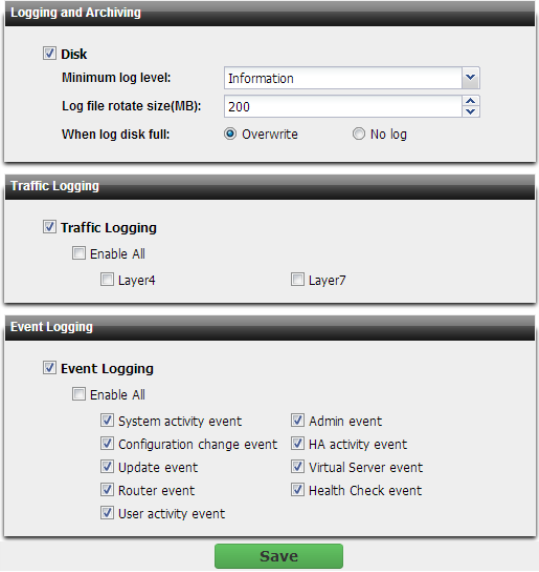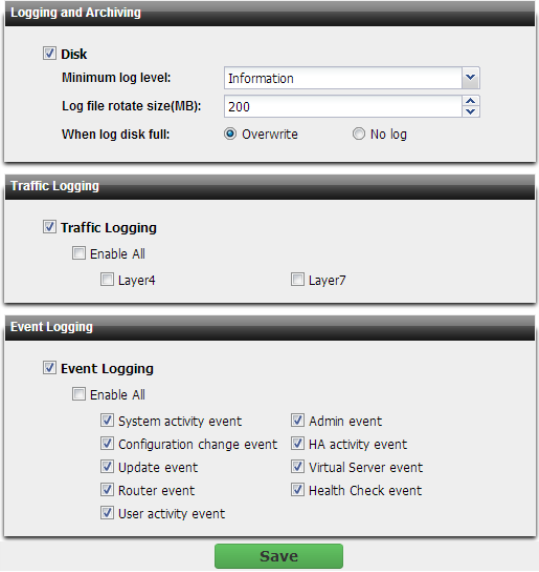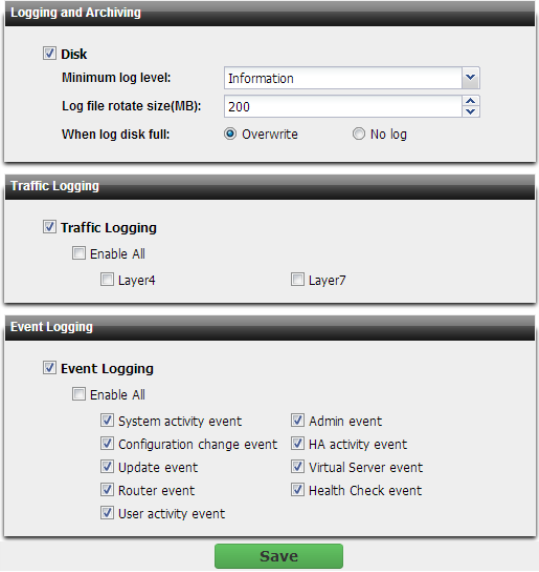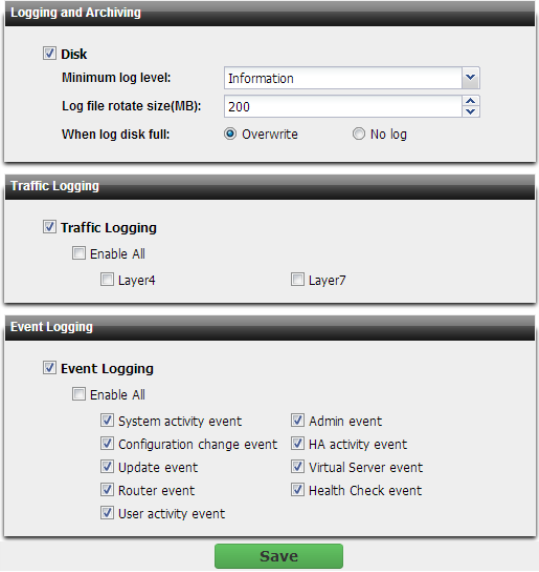You can enable or disable logging for each log type. For more information on log types, see
“Log types”.
To access this part of the web UI, your administrator’s account access profile must have
Read-Write permission to items in the
Log & Report category. For details, see
“Permissions”.
2. Configure the types and severity of log messages that will be recorded.