To configure application content-based routes, go to Server Load Balancer > Content Rules > Content Routing Rule. 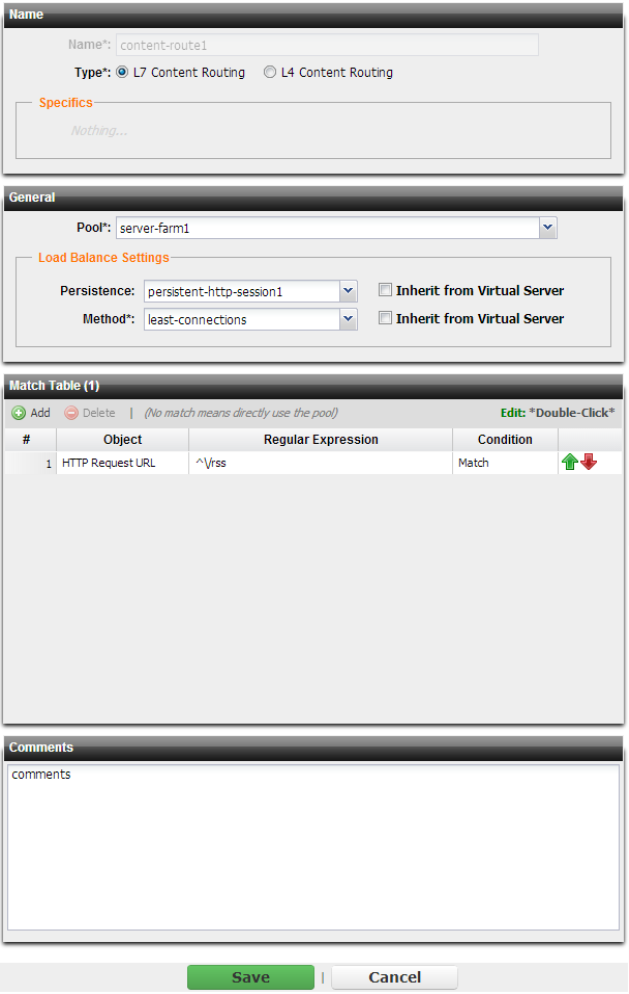
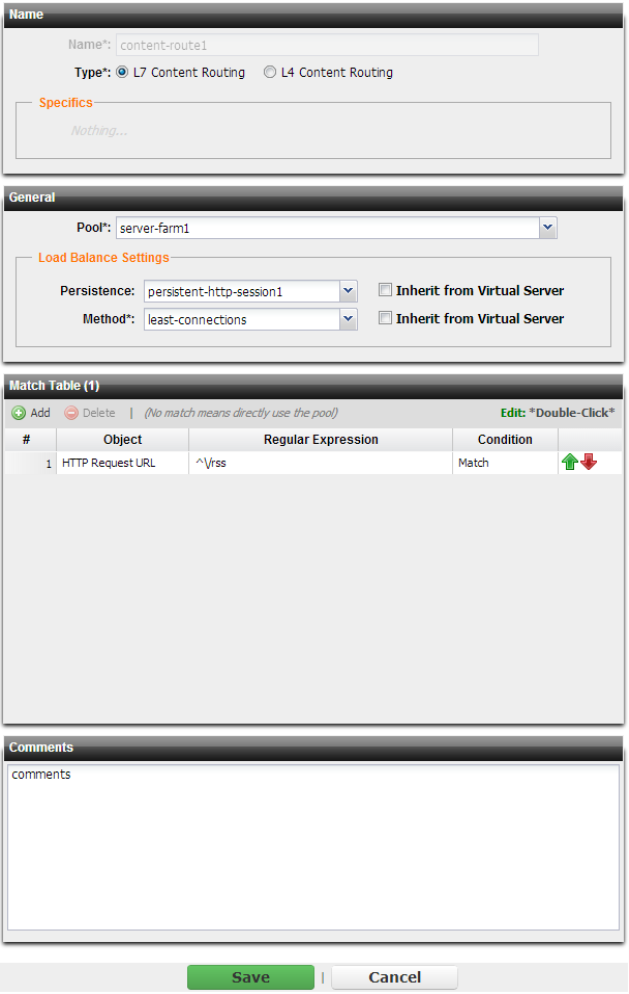
Alternatively, for traffic that your FortiADC is load balancing, you can also control the direction which FortiADC forwards packets by using: • static routes (“Adding a gateway”) and/or • policy routes (see “Policy routes”) For information on how FortiADC chooses between the multiple packet forwarding methods that may apply, see “Sequence of packet routing evaluation”. |
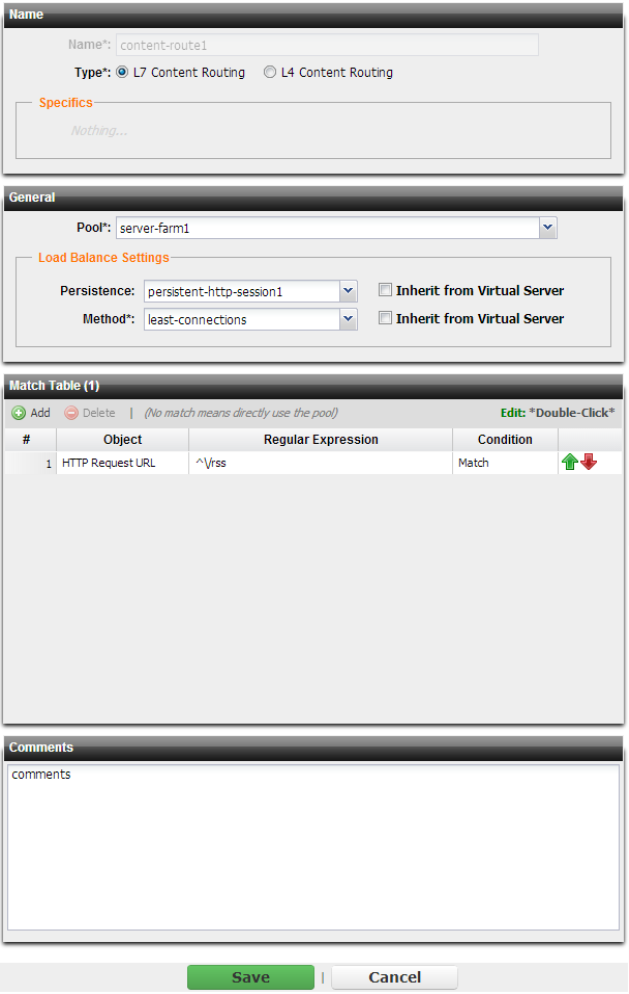
If you need to create a default route, create a condition that does not have any expression, then place it last in the condition table. This will match all requests that did not match any previous criteria. |