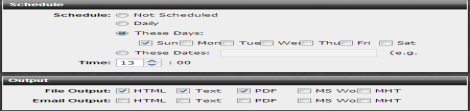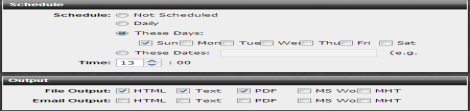When configuring a report profile, you can select one or more file formats in which to save reports generated from the profile. You can also configure the FortiADC appliance to email the reports to specific recipients. (To start at the beginning the report configuration instructions, see “To configure a report profile”.)