Figure 126: Device groups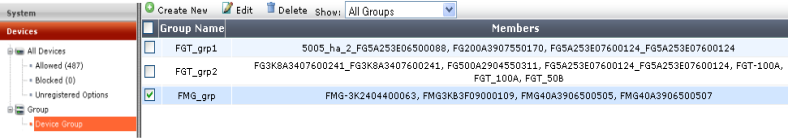
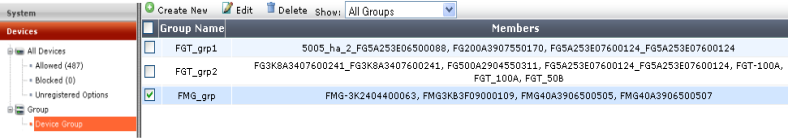
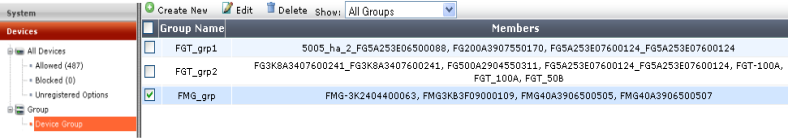
Show | Select the device group type to display, such as FortiGate, FortiManager, FortiMail or syslog groups. | |
Group Name | The name of the device group. | |
Members | The names of devices that belong to the device group. | |
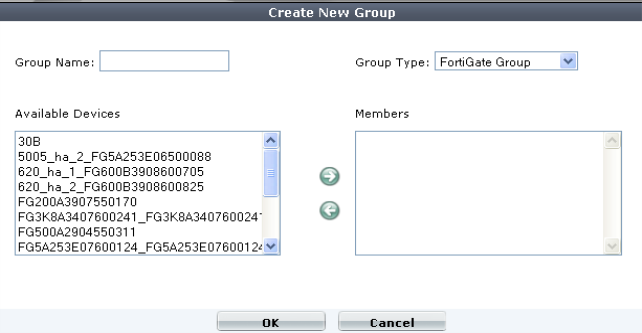
Group Name | Enter a name for the device group. | |
Group Type | Select the device group type that you want to create. You can choose FortiGate Group, FortiMail Group, FortiManager Group, FortiWeb Group, and Syslog Group. When you select a group type, the devices that are available to that group appear in the Available Devices field. FortiClient installations are treated as a single device, and so cannot be configured as a device group. | |
Available Devices | The available devices for the group type you select in Group Type. Select a device and then use the right arrow to move it to the Members field. | |
Members | The devices that are available in the group you are creating. If you want to remove a device from the Members field, select the device and then select the left arrow to remove it. | |