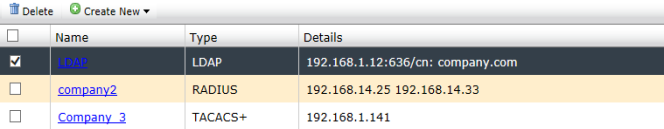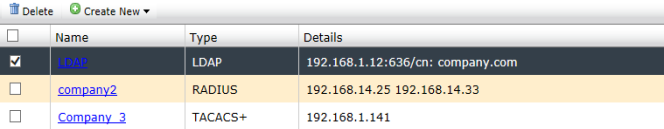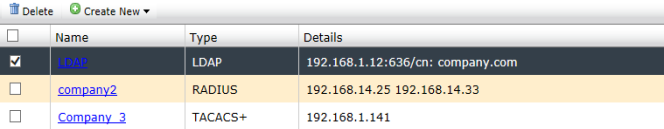Remote authentication server
The FortiAnalyzer system supports remote authentication of administrators using RADIUS, LDAP, and TACACS+ servers. To use this feature, you must configure the appropriate server entries in the FortiAnalyzer unit for each authentication server in your network.
Go to System Settings > Admin > Remote Auth Server to view the server list.
The following information/options are available:
Create New | Add a new LDAP, RADIUS, or TACACS+ server entry. |
Delete | Select the check box next to the server entry and select Delete. You cannot delete a server entry if there are administrator accounts using it. |
Name | The server name. Select the server name to edit the settings. |
Type | The type of server, either LDAP, RADIUS, or TACACS+. |
Details | The IP address or DNS resolvable domain name of the server. |
To modify an existing server configuration:
1. Go to System Settings > Admin > Remote Auth Server.
2. In the Name column, select the name of the server configuration you want to change. The appropriate edit dialog box appears, depending on the server type selected.
3. Modify the settings as required and select OK to apply your changes.
| The Name field cannot be changed when editing a server configuration in the Web-based Manager. |
To delete an existing server configuration:
1. Go to System Settings > Admin > Remote Auth Server.
2. Select the check box beside the server configuration you want to delete and then select the Delete toolbar icon. A confirmation dialog box appears.
3. Select OK to delete the server entry.
| You cannot delete a server entry if there are administrator accounts using it. |