Figure 60: Create new route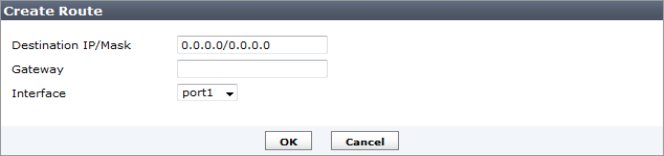
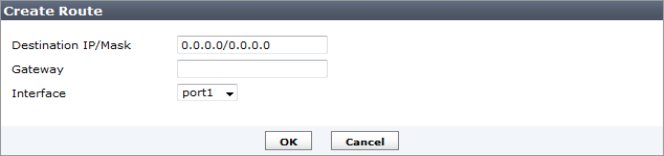
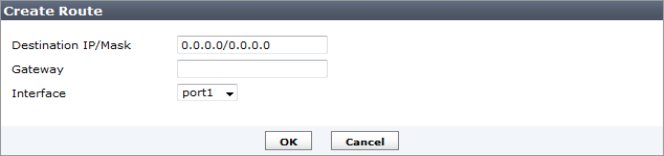
Destination IP/Mask | Enter the destination IP address and netmask for this route. |
Gateway | Enter the IP address of the next hop router to which this route directs traffic. |
Interface | Select the network interface that connects to the gateway. |