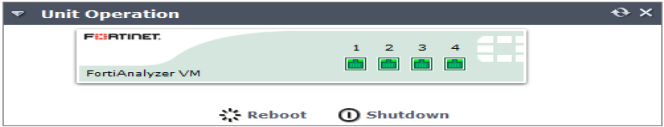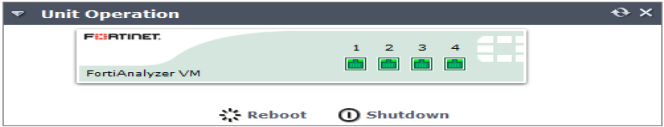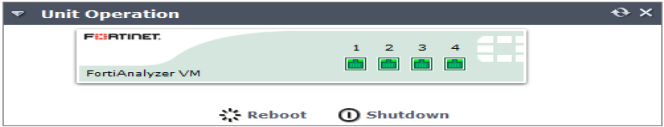Reboot and shutdown the FortiAnalyzer unit
Always reboot and shutdown the FortiAnalyzer system using the unit operation options in the Web-based Manager or the CLI to avoid potential configuration problems.
To reboot the FortiAnalyzer unit:
1. In the Web-based Manager, go to System Settings > Dashboard.
2. In the Unit Operation widget, select Reboot or, in the CLI Console widget, enter:
execute reboot
The system will be rebooted.
Do you want to continue? (y/n)
3. Select y to continue. The FortiAnalyzer system will be rebooted.
To shutdown the FortiAnalyzer unit:
1. In the Web-based Manager, go to System Settings > Dashboard.
2. In the Unit Operation widget, select Shutdown or, in the CLI Console widget, enter:
execute shutdown
The system will be halted.
Do you want to continue? (y/n)
3. Select y to continue. The FortiAnalyzer system will be shut down.
To reset the FortiAnalyzer unit:
1. In the CLI Console widget, enter:
execute reset all-settings
This operation will reset all settings to factory defaults
Do you want to continue? (y/n)
2. Select y to continue. The device will reset to factory default settings and reboot.
To reset logs and re-transfer all logs into the database:
1. In the CLI Console widget, enter:
execute reset-sqllog-transfer
WARNING: This operation will re-transfer all logs into database.
Do you want to continue? (y/n)
2. Select y to continue.