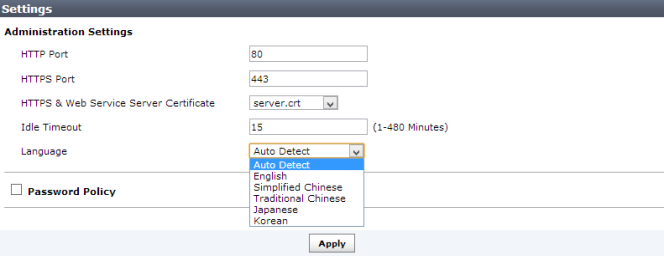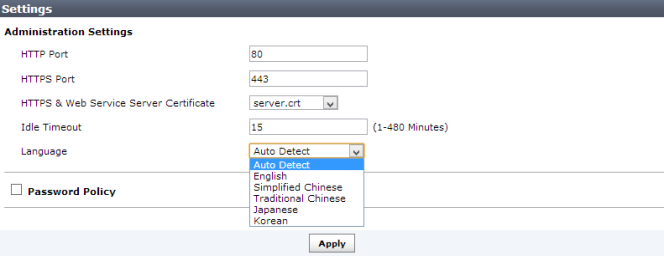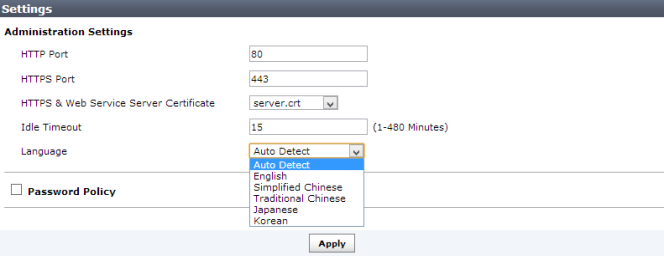Language support
The Web-based Manager supports multiple languages; the default language setting is Auto Detect. Auto Detect uses the language configured on your management computer. If that language is not supported, the Web-based Manager will default to English.
You can change the Web‑based Manager language to English, Simplified Chinese, Traditional Chinese, Japanese, or Korean. For best results, you should select the language that the management computer operating system uses.
To change the Web‑based Manager language:
1. Go to System Settings > Admin > Admin Settings.
2. In the Language field, select a language from the drop-down list, or select Auto Detect to use the same language as configured for your management computer.
3. Select Apply.
The following table lists FortiAnalyzer v5.0 Patch Release 6 language support information.
Table 2: Language support
Language | Web-based Manager | Reports | Documentation |
English | | | |
French | - | | - |
Spanish | - | | - |
Portuguese | - | | - |
Korean | | | - |
Chinese (Simplified) | | | - |
Chinese (Traditional) | | | - |
Japanese | | | - |