Figure 70: Syslog server window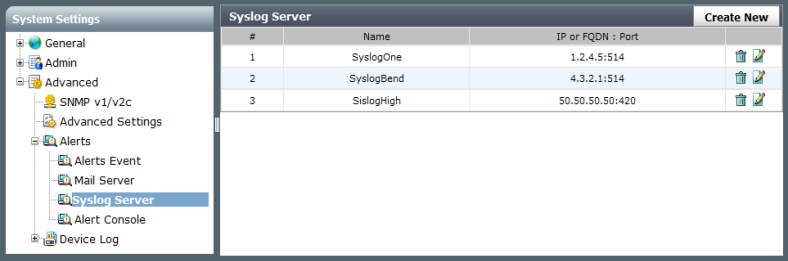
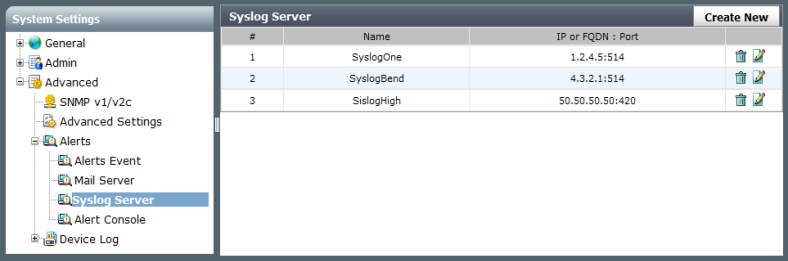
If an existing syslog server is set in an Alerts Event configuration, the delete icon is removed and the syslog server entry can not be deleted. |
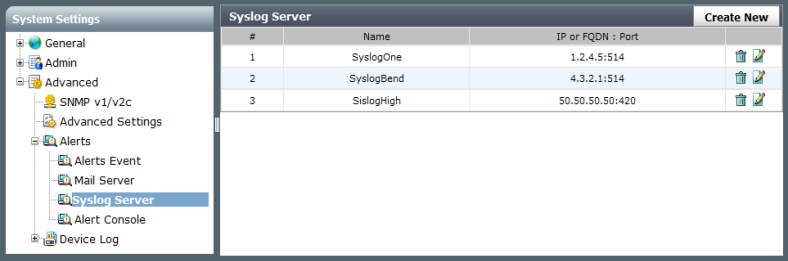
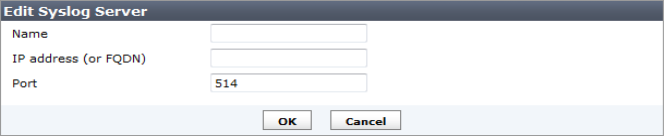
Name | Enter a name for the syslog server. |
IP address (or FQDN) | Enter the IP address or FQDN of the syslog server. |
Port | Enter the syslog server port number. The default value is 514. |