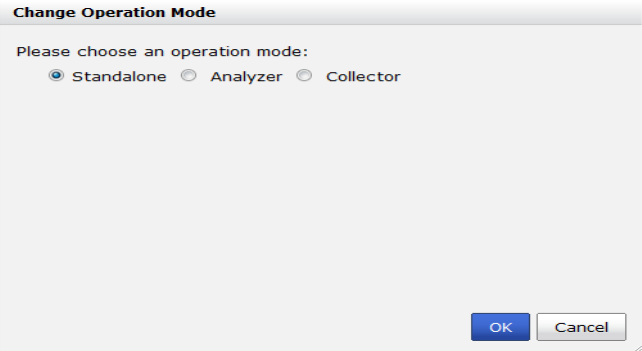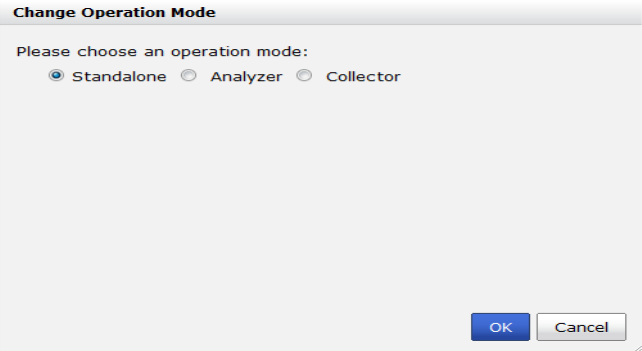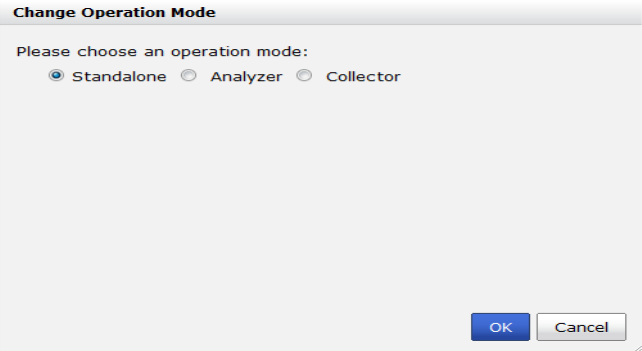Changing the operation mode
The FortiAnalyzer unit has three operation modes: standalone, analyzer, and collector. For more information, see
“Operation modes”.
To change the operation mode:
1. On the FortiAnalyzer unit, go to System > Dashboard > Status.
2. In the System Information widget, in the Operation Mode field, select Change.
The Change Operation Mode dialog box opens.
3. Select the required operation mode for the unit and, if necessary, enter any required information for the selected mode. See
“Operation modes” for more information.
4. Select OK to change the operation mode.